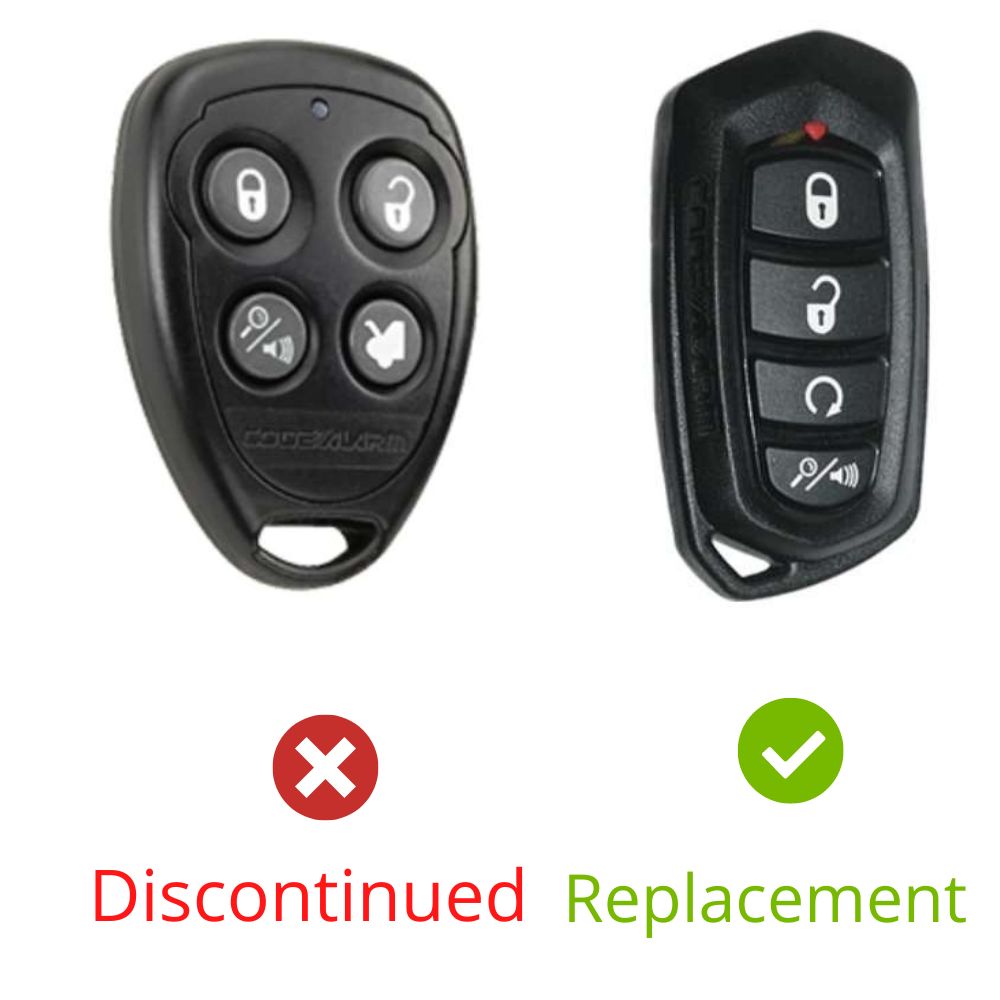⚠️ Important: Verify Compatibility Before Purchase!
Important Note:
Please note that aftermarket remote controls are not universally compatible. They are designed for specific aftermarket systems.
Before purchasing, ensure your remote's FCC ID/Part Number or system model under the dash matches. If you're unsure, please contact us:
Description
This remote works on these Code Alarm systems: CA1050, CA2050, CA5050. The FCC ID of this remote is H5OT43. The Code Alarm Part Number is CATX50. This can be used to replace the following Type 9 Transmitters: CATX1B, CATX1TW, CATXMLC, CATXMT, CAT1, CAT1MTW, CAT4, CATX100, CPL100TX, CATX4. Remotes are tested on keyless entry signal testers to be sure they are working properly before we ship them to you.
Programming Procedure:
1) Enter the vehicle, and turn the ignition switch to the ON position.
2) Press and release the Programming button switch 3 times.
3) Press and hold the LOCK button of the transmitter you wish to program.
4) The lights will flash 1 time, indicating that the system is accepting the programming of channel #1 which is lock. Repeat step 3 for each transmitter you wish to program.
5) Press and release the valet push button switch 1 time to advance to channel 2.
6) Press and hold the UNLOCK button of the transmitter you wish to program.
7) The lights will flash 1 time, indicating that the system is accepting the programming of channel #2 which is unlock. Repeat step 6 for each transmitter you wish to program.
8) Press and release the valet push button switch 1 time to advance to channel 3.
9) Press and hold the TRUNK button of the transmitter you wish to program.
10) The lights will flash 1 time, indicating that the system is accepting the programming of channel #3 which is trunk. Repeat step 9 for each transmitter you wish to program.
11) Press and release the valet push button switch 1 time to advance to channel 4.
12) Press and hold the STAR button of the transmitter you wish to program.
13) The lights will flash 1 time, indicating that the system is accepting the programming of channel #4 which is remote start. Repeat step 12 for each transmitter you wish to program.