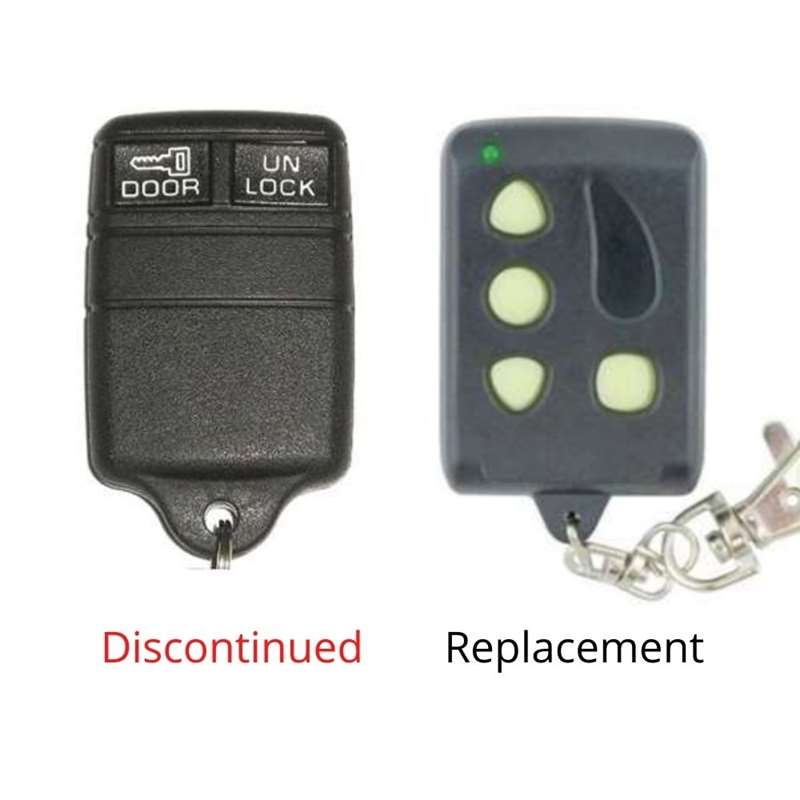Descripción
All vehicles that use this remote are onbaord programmable. This means that you will be able to perform the programming yourself without any special knowledge, simply by following the instructions. The remote includes the battery.
Remote For GMC Chevrolet:
This is a GM factory keyless entry remote for Chevrolet S10 Pickups, Silverado (C and K series), GMC Sierra (C and K series), and Sonoma. The GM part number for the remote was originally 15955701 but has been superceded by 15725422. This remote features 2 buttons, Lock and Unlock. It transmits at 315MHz. We test each remote before sending it to you to ensure it sends the proper signals to work.
Programming Procedure:
- For 1996 Silverado, 1996 S10 Pickup, 1996 Sonoma:
IMPORTANT: Before entering programming mode, have in possession all of the transmitters you will be using on the vehicle. Once you program the transmitter, all previous codes will be erased from the memory. The other transmitters will not be functional until you program the transmitters again.
1. Insert keys in ignition and leave in OFF position.
2. Locate the Data Line Connector (DLC) underneath the driver?? side dashboard. Use the figures below as a map for your DLC (they usually aren?? numbered) based on how your DLC is positioned. The view in the picture below is looking straight into the cavities of the DLC. Notice how the DLC is tapered on both ends: we will be working on the wider row of cavities (1 through 8 in the figure below).
3. Make sure there are metal contact pins in terminals 8 and 4 and connect the Data Line Connector (DLC) terminal 8 to terminal 4 with a suitable jumper wire (leave the jumper wire connected throughout the programming procedure). Make sure you know which terminals are 8 and 4. The vehicle will respond by cycling the locks (locking then unlocking doors) to signify entering of programming mode.
4. Press and hold both the LOCK and UNLOCK buttons together on the first transmitter to be programmed. After about 30 seconds, the vehicle will respond by cycling the locks (locking then unlocking doors). Release the buttons on the transmitter.
5. Within one minute, repeat step 4 on the remaining transmitters to be programmed.
6. Remove the jumper wire applied to the DLC (disconnect terminals 8 and 4).
7. Test transmitter(s) for function.
- For 1993-1995 S10 Pickup, 1993-1995 Silverado, 1995-1996 C1500, 1995-1996 C2500, 1995-1996 C3500, 1995-1996 K1500, 1995-1996 K2500, 1995-1996 K3500, 1993-1996 Sierra, 1993-1995 Sonoma:
1. Insert the key in ignition and leave in the OFF position.
2. Locate the Data Link Connector (DLC) under driver?? side dashboard. Use the figure below to find the A and G pins.
3. Connect pins A and G of the DLC with a suitable electric wire. Receiver will respond by locking and unlocking doors within 2 seconds.
4. Press the UNLOCK button on the first remote to be programmed. Vehicle will respond by locking and unlocking the doors.
5. Press UNLOCK button on second remote to be programmed. Vehicle will respond by locking and unlocking the doors.
6. Disconnect jumper wire between pins A and G.
The following vehicles can use this remote when equipped with the factory keyless entry system:
GMC Sonoma (1993-1996), Chevrolet C1500 (1993-1996), Chevrolet C2500 (1993-1996), Chevrolet C3500 (1993-1996), Chevrolet K1500 (1993-1996), Chevrolet K2500 (1993-1996), Chevrolet K3500 (1993-1996), Chevrolet S10 (1993-1996), Chevrolet Silverado (1995-1996), GMC C1500 (1993-1996), GMC C2500 (1993-1996), GMC C3500 (1993-1996), GMC K1500 (1993-1996), GMC K2500 (1993-1996), GMC K3500 (1993-1996).